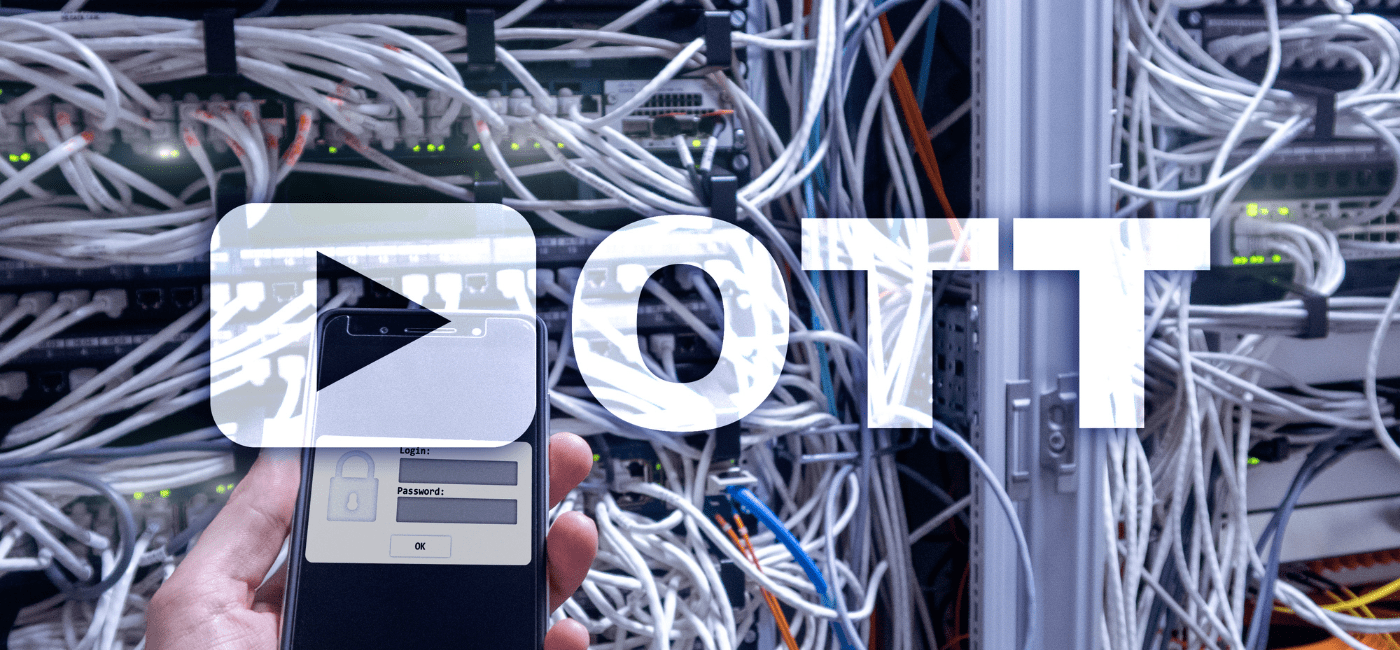Table of Contents
ToggleExperiencing video buffering on Your Online Video Player? Here’s the Solution
Is your video stopping (video buffering) while you stream? This can be incredibly frustrating when you want to enjoy content online.
While some video buffering is normal, there are ways to fix it. You can prevent interruptions while watching your favorite movies, shows, or Live TV.
To solve any video buffering issues, keep reading this article. You will learn how to have a smooth viewing experience. Remember, problems with your internet connection can also cause this.
One of the most common reasons for video buffering is inadequate internet speed. You need a certain amount of bandwidth for video streaming. If your internet speed is too slow, the video won’t load quickly on your device. Consequently, the player undergoes frequent buffering as it struggles to maintain the playback speed.
Suggested solution: Verify your internet connectivity. You might want to consider a Wired connection over Wi-Fi. Generally, a wired connection offers faster and much more dependable speed. Alternatively, if you’re using Wi-Fi, try to position yourself closer to the router.
Heavy Video Files
Another issue that can lead to video buffering problems in videos is the video’s quality. If you set your video quality to high, like 4K or HD, and your internet runs slowly, you will likely see video buffering.
Suggested solution: You can choose a video player that changes the video quality based on your internet speed. Some players can detect a slow internet connection. They can then change the buffering and video quality to 720p or 480p.
This adjustment can help ensure a smoother viewing experience without constant interruptions. Additionally, consider lowering the video quality manually if you notice persistent video buffering. Most streaming platforms allow you to select a lower resolution, which can significantly reduce the amount of data being used and help maintain a steady stream.
Another factor to consider is the number of devices connected to your network. If multiple devices are streaming videos, downloading files, or gaming simultaneously, your internet speed may be stretched thin. To improve performance, try disconnecting some devices or scheduling heavy downloads for times when fewer people are online.
Lastly, keep your router updated and positioned in an optimal location. Ensure it is placed in a central area of your home, away from walls and obstructions, to maximize coverage. Regularly check for firmware updates, as these can enhance performance and security.
By taking these steps, you can enjoy a more seamless streaming experience, free from the frustration of video buffering.
Too Many Devices Connected
Multiple devices might restrict the bandwidth for video streaming if they utilize the same internet connection simultaneously. For example, your video might buffer if someone at home is downloading large files or playing online games.
Recommended action: Disconnect any devices that aren’t actively using the internet. Alternatively, during streaming, you can halt or end substantial downloads or other operations that consume a lot of data. This action enhances the bandwidth accessible for your video streaming device to operate effectively.
Outdated Software and Drivers
Another reason for video buffering is old software or drivers. This is especially true when streaming video from a desktop or laptop. Users mainly use graphics drivers for video processing. Older versions may have trouble with the new formats or qualities.
Recommended action: Make sure your device’s software and drivers, particularly graphics drivers, are up-to-date. Often, software developers implement updates that enhance video playback efficiency. Occasionally, simply updating your web browser or media player could resolve buffering problems.
Browser Cache Issues
Over time, the web browser you use for streaming will collect cache and temporary files. This will slow down access and cause video buffering for any video you watch.
Recommended action: Regularly clear the cache and cookies from your browser. This will help keep it running fast. It may also fix the issue of content loading in your player. If you continue to experience issues, you might want to consider trying a different browser.
Select the Appropriate Video Player
If you have tried the solutions and still have video buffering problems, consider changing your online video player. A high-quality online video player, like IPTV Smarters Pro, offers features that help minimize video buffering.
IPTV Smarters Pro lets users change the video buffering size. This helps ensure smooth playback, even with different internet speeds. It also supports multiple platforms, making it versatile for a variety of devices.
FAQ on Video Buffering in Streaming Applications
1. Why does video buffering happen so often?
Video buffering occurs when your internet connection cannot load video data quickly enough for smooth playback. Common causes include:
- Slow internet speeds.
- Network congestion (too many devices connected to the same network).
- Streaming app server issues.
- Weak Wi-Fi signals or interference.
2. How can I fix video buffering while streaming?
To stop video buffering, you can:
- Lower the video quality (e.g., switch to 720p or 480p).
- Restart your router to refresh the connection.
- Use a wired Ethernet connection for more stable internet.
- Clear app cache and data to remove corrupted files.
- Close unnecessary background apps consuming bandwidth.
3. Why does video buffering occur even with high-speed internet?
Video buffering can still happen despite a fast connection due to:
- Overloaded servers of the streaming app.
- Outdated streaming apps or browsers.
- Device hardware issues, such as limited RAM.
- Distance between your device and the Wi-Fi router.
4. How can I stop buffering on my streaming apps?
To minimize video buffering:
- Update your streaming apps regularly.
- Reduce network congestion by limiting connected devices.
- Move your device closer to the router to improve signal strength.
- Use a VPN with fast servers if you are experiencing regional slowdowns.
5. What is the ideal internet speed to avoid video buffering?
For smooth streaming without video buffering, use these recommended speeds:
- 480p (SD): 3–4 Mbps.
- 720p (HD): 5–8 Mbps.
- 1080p (Full HD): 10–15 Mbps.
- 4K Ultra HD: 25 Mbps or higher.
6. Why does video happen only on certain apps?
If video buffering occurs only on specific apps, it may be due to:
- The app’s servers being overloaded.
- An outdated version of the app.
- Device compatibility issues with that streaming app.
- Temporary server outages.
7. How can I improve my connection to avoid video buffering?
To improve your internet connection and prevent video buffering:
- Upgrade your internet plan to higher speeds.
- Use an Ethernet cable for wired connectivity.
- Restart your modem/router regularly.
- Install a Wi-Fi extender for better coverage.
8. Can VPNs cause buffering?
Yes, a VPN can slow down your connection, leading to video buffering because it reroutes and encrypts your traffic. To fix this:
- Choose a VPN server closer to your location.
- Disable the VPN temporarily for streaming.
- Use a high-performance VPN optimized for streaming.
9. Why do I experience buffering on mobile devices more than on a PC?
Mobile devices may buffer more due to:
- Instability of mobile data (4G/5G connections).
- Limited RAM or storage capacity on smartphones.
- Higher app usage running in the background.
- Poor Wi-Fi signal reception compared to a PC.
10. How can I reduce buffering during live streams?
Live streams are more prone to video buffering. Here’s how to minimize it:
- Reduce the stream quality.
- Avoid streaming during peak hours.
- Use a stable internet connection (preferably Ethernet).
- Close all other bandwidth-heavy tasks (e.g., downloads).
11. How do I know if buffering is caused by my internet?
To determine if your internet is causing video buffering:
- Perform a speed test using tools like Speedtest.net.
- Compare the results with the recommended streaming speeds.
- Check if other apps or websites load slowly.
- Test streaming on another device or network.
12. Can outdated devices cause buffering?
Yes, outdated devices with low processing power or older hardware can cause video buffering because they struggle to process video data. Upgrading your device or clearing unnecessary files can help.
13. What should I do if video buffering continues on all streaming platforms?
If video buffering occurs across all apps:
- Restart your modem and router.
- Contact your Internet Service Provider (ISP) to check for issues.
- Test your connection on multiple devices.
- Reinstall the streaming apps to eliminate glitches.
14. How does video resolution impact video buffering?
Higher resolutions like 4K or 1080p require more bandwidth. If your internet speed is low, buffering will occur. Lowering the resolution to 720p or 480p can help avoid video buffering.
15. Can streaming servers cause buffering?
Yes, sometimes the issue lies with the streaming service itself. Overloaded servers or maintenance downtime can result in video buffering. Check the platform’s status for updates.
In Conclusion
video buffering, while often frustrating, can be minimized or even entirely eliminated with the right steps. To enjoy smooth streaming, make sure you have a stable internet connection. Close any background apps.
Adjust the video quality. Use the best online video player. Thanks to tools like IPTV Smarters Pro, managing buffer size is easier. Video streaming doesn’t have to be stressful.